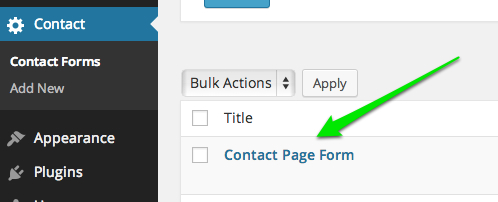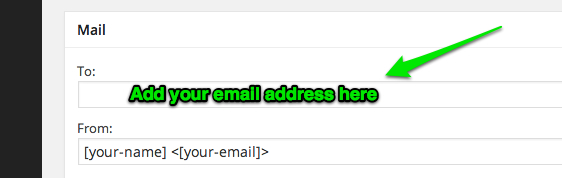Your contact page is how people can get in touch with you.
We have helped you in getting started by adding a contact form at the bottom of this page for your visitors to reach you. You can edit this form and the email where the responses go when you login to your dashboard. Here is a quick tutorial to help you (delete this once you have your form configured):
1. Click “Contact” in the left navigation menu in your dashboard…
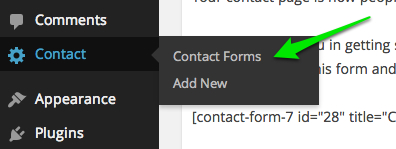
2. Click “Contact Page Form” under the “Contact Forms” menu item…